1. Go to https://ieee-pdf-express.org/
2. Create an Account (if no account created before).

3. Enter Conference ID: 57683X, your email and password and submit.

4. Click Associate your account with the conference (if you have IEEE Pdf Express Account).
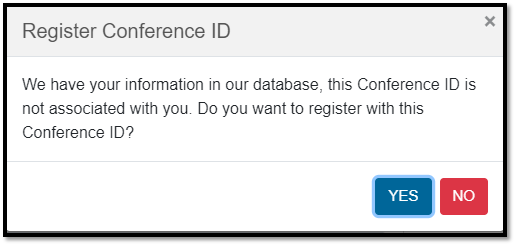
5. Fill up the information needed for the user profile and submit once completed.

6. Click Dashboard to continue.

7. Click create new title for your paper.

8. Enter paper title and continue.

9. Upload File. Can be in word/pdf format. Click Continue once file chosen.

10. Click Continue again.
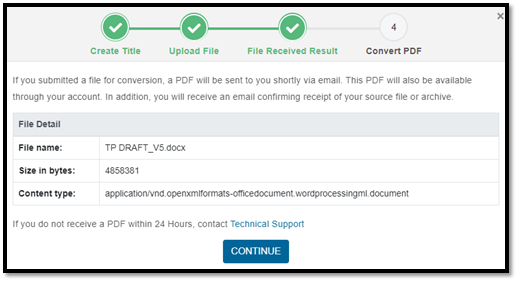
11. Conversion will be in progress (Word file will take a while to complete).

12. If successful, you will get this message.

13. Click Download PDF ICON to download the pdf express verified file.

14. Click Approve ICON to send the file to the publication chair.
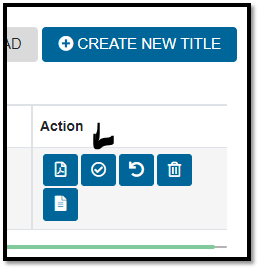
15. Complete!
You may create a new title if you have more than one paper accepted for this conference.
