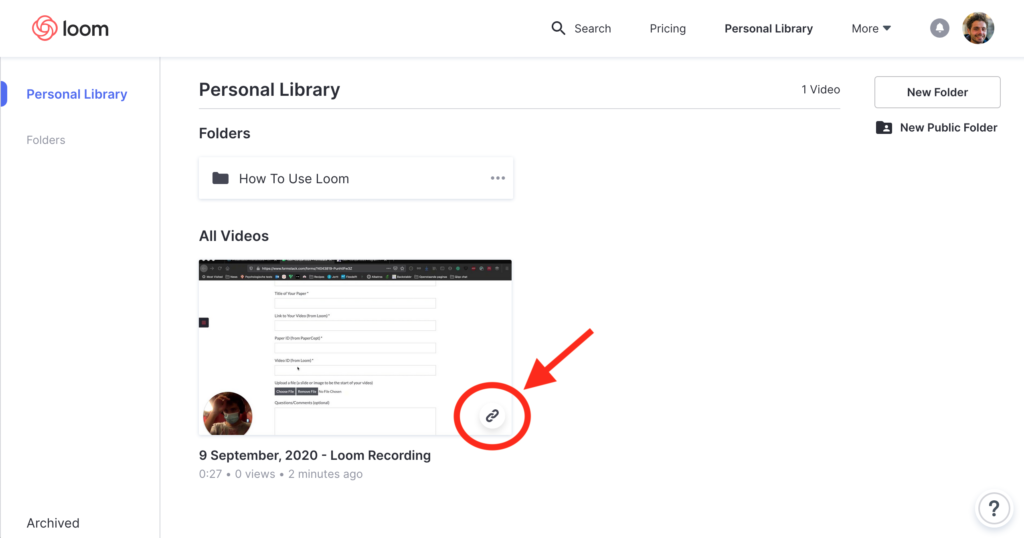Presentation instructions
Presentation of papers can be done as follows:
- By author: Ideally, the primary author or one of the co-authors will attend the conference and present their contribution. This is the classical way of participating in conferences, and authors gain the greatest professional benefits.
- By colleague: If the primary author or any of the co-authors cannot present, then a qualified colleague may present the paper. A qualified colleague is one who is familiar with the technical field, and is capable of discussing the issues. The primary author or co-authors would miss the technical interaction, but fulfill professional obligations. Note: A full author registration must be paid even if the qualified colleague is an author of another (different) paper in the conference.
Papers that do not meet one of these requirements (1 or 2) will be noted as No‑show after the conference and will not be sent to IEEE Xplore® Digital Library. No registration refund will be given in any case.
According to the above policy, ISGT Europe 2020 will publish and distribute at the conference a Conference Proceedings with copyrighted content. All final papers will be included in the conference proceedings, but No‑show papers will not be accessible from IEEE Xplore® Digital Library. The No‑show papers are copyrighted, and cannot be re-published without permission from the IEEE.
Presentation means that you submit a video and a 1-page pitch slide upfront, and that you are present in the interactive virtual session to give a 2-min pitch and discuss with the audience.
Virtual Conference Material Submission
Once you submitted the final paper, the copyright form, and registered for the conference, you can proceed with the virtual conference material submission:
- Record a 15min loom video of your presentation. Instructions for recording a Loom video are provided below. This format and toolchain is compulsory; other video files will not be accepted.
- Make a one-page PDF pitch-slide that provides a simple overview of your paper. You will use it in the interactive session to introduce your paper in 2 minutes.
- Go to the virtual conference material submission form and type in paper ID (PaperCept), paper title, link to your loom video, and upload the pitch- slide. If you make a mistake in this submission, you can re-submit; only the last submission will be used. The deadline for submission of these materials is the 15th of October.
In the conference program you can see which presentations are grouped into which sessions, and you can (actually have to) watch all videos that you are interested in before the conference starts. The interactive sessions will feature the 2-min pitches and discussions, moderated by the session chairs.
How to record and share a Loom video
Follow these steps in order to start setting up your Loom account and record a video for submission to the conference.
- Go to the Loom website
- Click ‘Get Loom for Free’
- Sign up using a Google or IEEE account
- Install the Chrome extension or desktop app of Loom
- After installation, the Loom app will show you how to use the program. Please make sure to record with ‘screen and cam’ both on, so that we can see you while you present your paper!
- After recording, your video is stored in your Loom cloud space. Click on the link icon on your video to copy the link to the video to your clipboard.
- Paste this link in the virtual conference material submission form.