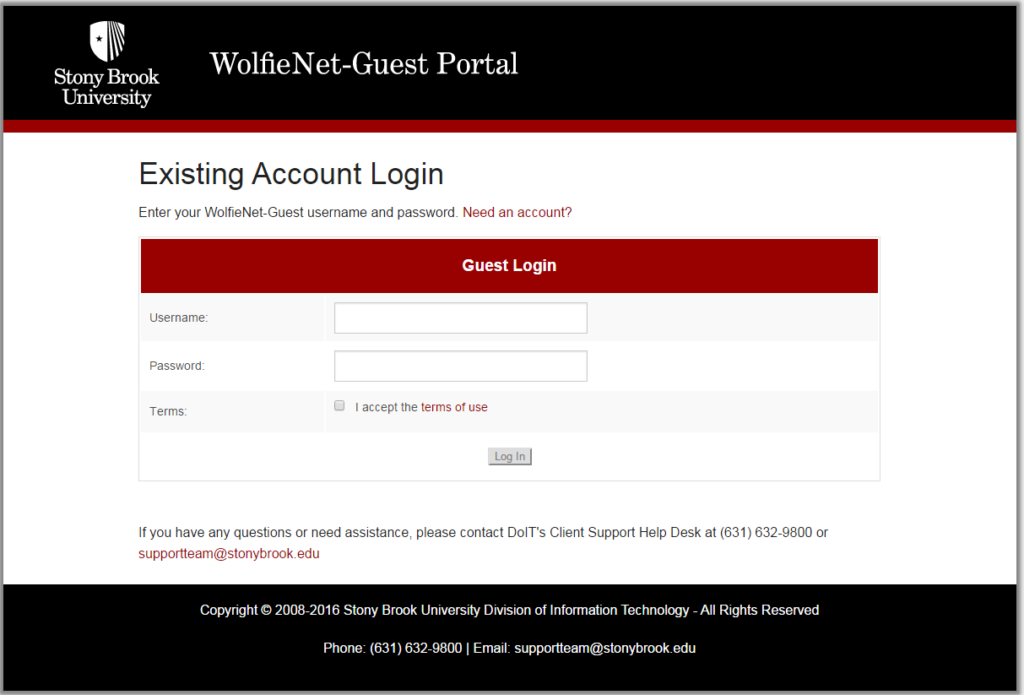Internet access for visitors of Stony Brook University can be accessed through the WolfieNet-Guest network. To connect to WolfieNet-Guest, go to your Wifi settings and connect to the network. You should then be redirected to a web portal to register for a temporary account:
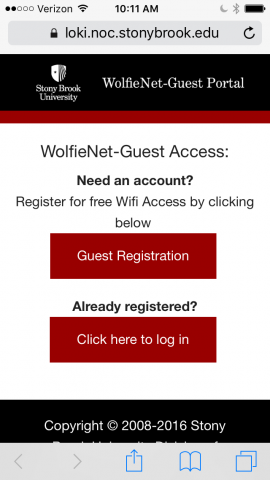
If you are registering for WolfieNet-Guest for the first time, you will be directed to the network login screen. Enter your name, cell phone number and email address, accept the terms of use and click Register.
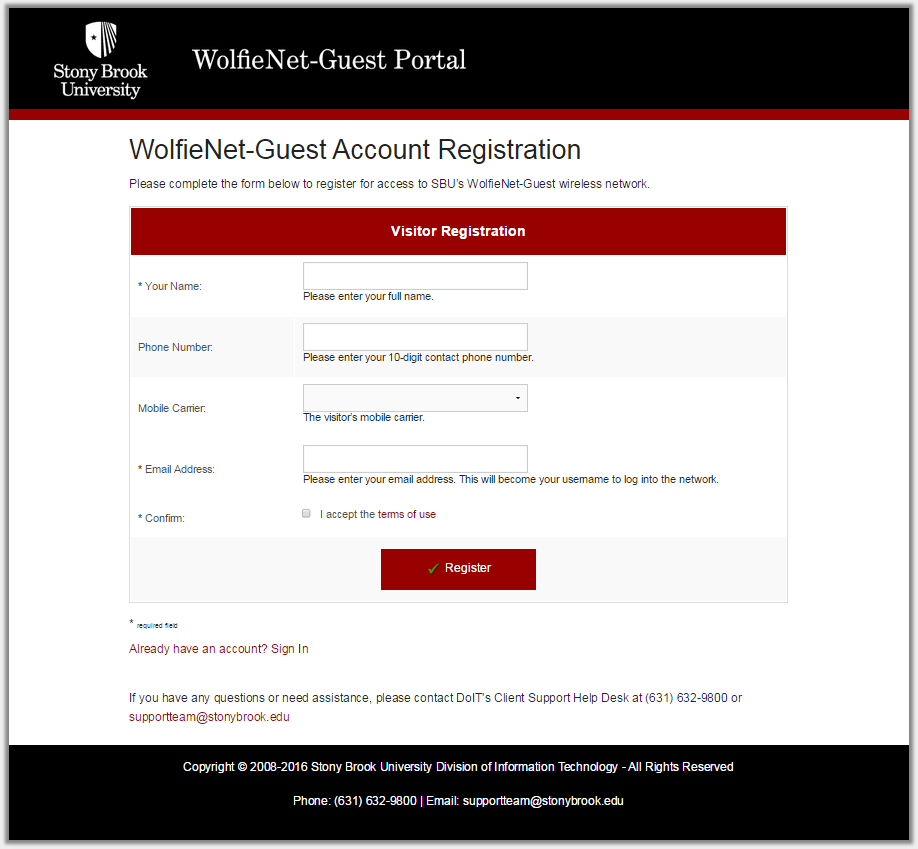
A 72-hour guest account will be created for you using your email address. You should see a confirmation screen that shows you successfully registered.
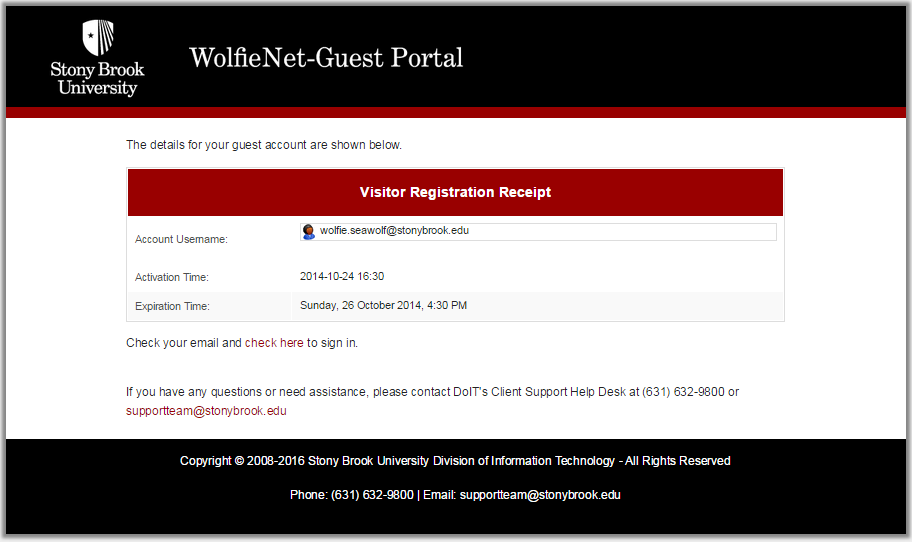
Check your email for login information for your temporary account:
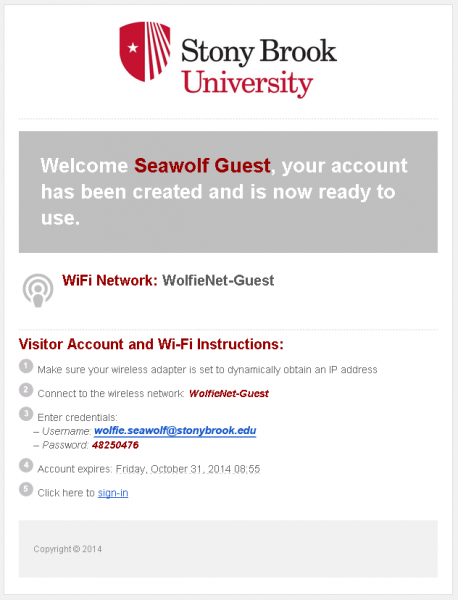
Click the sign-in link and enter your email and password to start using the network. You can log in with the same information for the next 72 hours whenever you connect to WolfieNet-Guest.