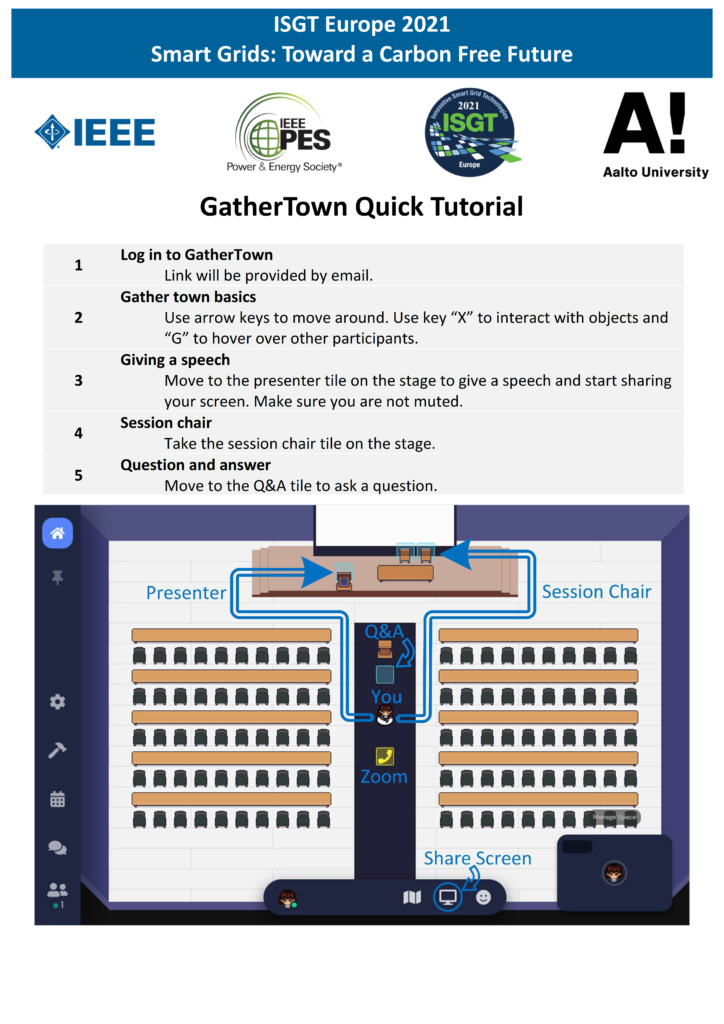Use the following links to quickly jump to the desired topic:
General Instruction:
Presentation of papers can be done as follows:
- By author: Ideally, the primary author or one of the co-authors will attend the conference and present their contribution. This is the classical way of participating in conferences, and authors gain the greatest professional benefits.
- By colleague: If the primary author or any of the co-authors cannot present, then a qualified colleague may present the paper. A qualified colleague is one who is familiar with the technical field, and is capable of discussing the issues. The primary author or co-authors would miss the technical interaction, but fulfill professional obligations. Note: A full author registration must be paid even if the qualified colleague is an author of another (different) paper in the conference.
Papers that do not meet one of these requirements (1 or 2) will be noted as No‑show after the conference and will not be sent to IEEE Xplore® Digital Library. No registration refund will be given in any case.
According to the above policy, ISGT Europe 2021 will publish and distribute at the conference a Conference Proceedings with copyrighted content. All final papers will be included in the conference proceedings, but No‑show papers will not be accessible from IEEE Xplore® Digital Library. The No‑show papers are copyrighted, and cannot be re-published without permission from the IEEE. Please note that presented papers will be submitted for inclusion into IEEE Xplore subject to meeting IEEE Xplore’s scope and quality requirements.
Oral Presentation:
In the conference program, you can see which presentations are grouped into which sessions. You need to familiarize yourself with the program and take note of the time of the event in your time zone.
At the conference:
- Sign in by Email in the Virtual Platform (GatherTown). (PLEASE PAY ATTENTION!)
- Check your presentation room from the program well in advance. Find your presentation room in the Virtual Platform (GatherTown) and join the session at least 15 minutes before the session starts.
- Each presenter has only 12 minutes to present the work.
- For presenting your work, first move to the presenter place (presenter tile; see the quick tutorial).
- You will share your screen and present from your own computer (see the quick tutorial to learn from where you can share your screen.
- Please note that in order to allow attendees to switch between sessions in a synchronous fashion, each presentation should only be presented on its scheduled time. If you do not meet this requirment, will be noted as No‑show after the conference.
Poster Presentation
In the conference program, you can see which presentations are grouped into which sessions. You need to familiarize yourself with the program and take note of the time of the event in your time zone.
At the conference:
- Sign in by your Email in the Virtual Platform (GatherTown). (PLEASE PAY ATTENTION!)
- Check your Poster room from the program well in advance. Find your presentation room in the Virtual Platform (GatherTown) and join the session at least 15 minutes before the session starts.
- ALL The presenters should be available during the 90 minutes of the poster session and explain their work to the participants.
- Find your poster in the room and stand in the private area (gray area; see the quick tutorial). Please use the built-in pointer feature on the right-side of the screen during your poster presentation.
- The Session chair will visit your poster, and you have only 6 minutes to present the key messages of the work to the chair.
- For presenting your work, first move to your private area (presenter tile; see the quick tutorial). By pressing X you can see your poster, and you can interact with anyone in the presentation area. In case the space is full, do not fogrt to ask the participant to use the key “g” and hover over the other participants.
Virtual Platform
The conference will be organized via the GatherTown platform. All the registrants should have received/will receive the instructions about how to open and log in to the conference with the GatherTown platform. When you submit to the platform for the first time, there is an online tutorial helping to familiarize yourself with the environment and keys; please do not skip it.
Please find the GatherTown Quick Tutorial (less than 2 min) and see how the presentation room looks like and what objects are includes.
You can find the quick Orientation Video as follows.
The GatherTown detailed tutorial can also be found below.