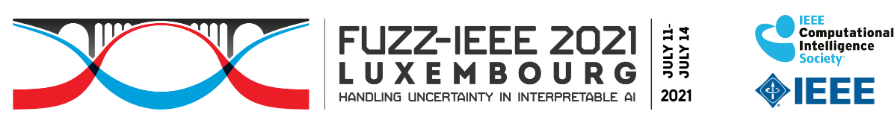Fuzz-IEEE 2021
Virtual Conference – Video Presentation Instructions
Dear FUZZ 2021 Author,
Closely monitoring the current COVID-19 situation, the Organizing Committee decided to run FUZZ 2021 in a virtual format. The event will be held during July 11-14 2021, through the FUZZ 2021 virtual platform (CONFlux).
We have opted for a format where each contributed presentation will take the following form:
-
- Oral Paper Presentation Video Upload: All presenters of oral presentations are required to upload a pre-recorded video which will be played during the timetables slot of the presentation (subject to optional live presentation, see below). Feel free to use your own, respectively your institution’s or funder’s slide design/template. The presentation will also be available on the virtual platform for attendees to watch on-demand, irrespective of time-zone. At least one of the paper’s authors to attend the presentation.
-
- Live Questions and Answers: All paper presentations will be followed by LIVE Q&A, thus please make sure you are available during your timetabled sessions, even if you are relying on the pre-recorded video for your presentation.
-
- Optional Live Presentation: Optionally presenters can choose to present live on the day. However, a recorded video of the presentation will still be required so it is available to all attendees, even if they cannot attend live. Live presentations will not be recorded to avoid problems with connection quality etc.
In order for videos to be verified by the technical program committee, there is considerable urgency in preparing and uploading your video. Accordingly, we ask you that you please finalize your video no later than June 15th 2021. This is a HARD DEADLINE.
Guidelines for preparing your video:
We request you to prepare and upload a video of your presentation, consisting of a brief introduction with a webcam, if desired, followed by voice-over slides for your presentation (see instructions, next page). This will be posted within your presentation time slot on the FUZZ 2021 on-demand virtual platform. Please note that the file must be a video file in MP4 format (more details below).
Please use the following guidelines for preparing your video. Final specifications will be checked at the time of submission and files not compliant may not be uploaded.
Duration:
-
- Oral paper presentations, including for all special session papers: 15 min video.
-
- Keynotes: all keynotes will be live unless circumstances demand pre-recording. Please contact the Keynotes Co-Chairs if you are a keynote speaker and have questions.
-
- Tutorial & Workshop: all tutorials will be live unless circumstances demand pre-recording. Please contact the Workshop and Tutorials Co-Chairs if you are organizing a workshop/tutorial to discuss any requirements.
NOTE: The above duration is for pre-recording your presentation video, excluding the Q&A time during the real-time presentation.
Please email Claire Folkerts (cfolkerts@conferencecatalysts.com) with any comments, questions, or concerns.
Instructions and Tips for Recording your Video:
Our recommended approach to record a compatible video from the content displayed on your computer screen and voice recording via the computer microphone is to record the presentation using Zoom, available to users on most platforms and in most countries. (in this method, you can show your face via webcam (if you’d like).)
Instructions for recording your presentation with Zoom:
https://ieeetv.ieee.org/ieeetv-specials/recording-your-presentation-with-zoom
Instructions for recording your presentation with PowerPoint:
https://support.microsoft.com/en-us/office/record-a-slide-show-with-narration-and-slide-timings-0b9502c6-5f6c-40ae-b1e7-e47d8741161c
You can record audio or video narration as you run through your presentation. The buttons at the lower-right corner of the window allow you to toggle on or off the microphone, camera, and camera preview:![]()
Remember to export and upload your final video – do not upload it to Microsoft Stream! 🙂
Instructions for recording your presentation with OBS:
For Authors located in China who are unable to access Zoom for free, we recommend using the free software OBS (https://obsproject.com/), which allows also to simultaneously capture yourself while speaking and your slides.
https://youtu.be/GXEsSC7rTWw
Detailed Video Requirements:
-
- Recommended Encoding Settings:
-
-
- Format: MP4
-
-
-
- Compression: H.264 (AAC for Audio)
-
-
-
- Resolution: Minimum height of 480 pixels
-
-
-
- Aspect Ratio: 16:9
-
-
-
- Frame Rate: Content should be encoded and uploaded in the same frame rate it was recorded. Common frame rates include: 24, 25, 30, 48, 50, 60 fps
-
-
-
- Bitrate: Variable
-
-
- File Size:
-
-
- 15 minutes: 150 MB or less
-
-
-
- 5 minutes: 50MB or less
-
-
- File Naming Convention:
-
-
- Video should be named “(Paper ID#).mp4 “
-
Please note the final specifications will be checked at the time of submission and files not compliant may not be uploaded.
Please be sure the video includes the title of the paper, the authors, and a mention of FUZZ 2021.
**Links to upload your videos will be dispersed in the coming weeks. Please start working on your videos now to allow for adequate time when it comes time to upload.
TIPS FOR RECORDING:
1. Use as quiet an area as possible
2. Avoid areas that have echo
a. Rooms should be fairly small
b. Sound dampening with carpeting, curtains, furniture
3. Hardline internet connection recommended, but if unavailable, a strong Wi-Fi connection
4. Good headset with microphone close to mouth BUT away from direct line of mouth to reduce “pops”. Avoid using default built-in microphone on computer.
5. Do a test recording of a couple of minutes and review the sound and picture quality, MP4 format, and bit rate before recording the entire presentation. Make adjustments if needed.
Please email Claire Folkerts (cfolkerts@conferencecatalysts.com) with any comments, questions, or concerns.
We hope to make FUZZ 2021 a success despite the difficult situation and this virtual conference format. We thank you for your cooperation in this endeavor.