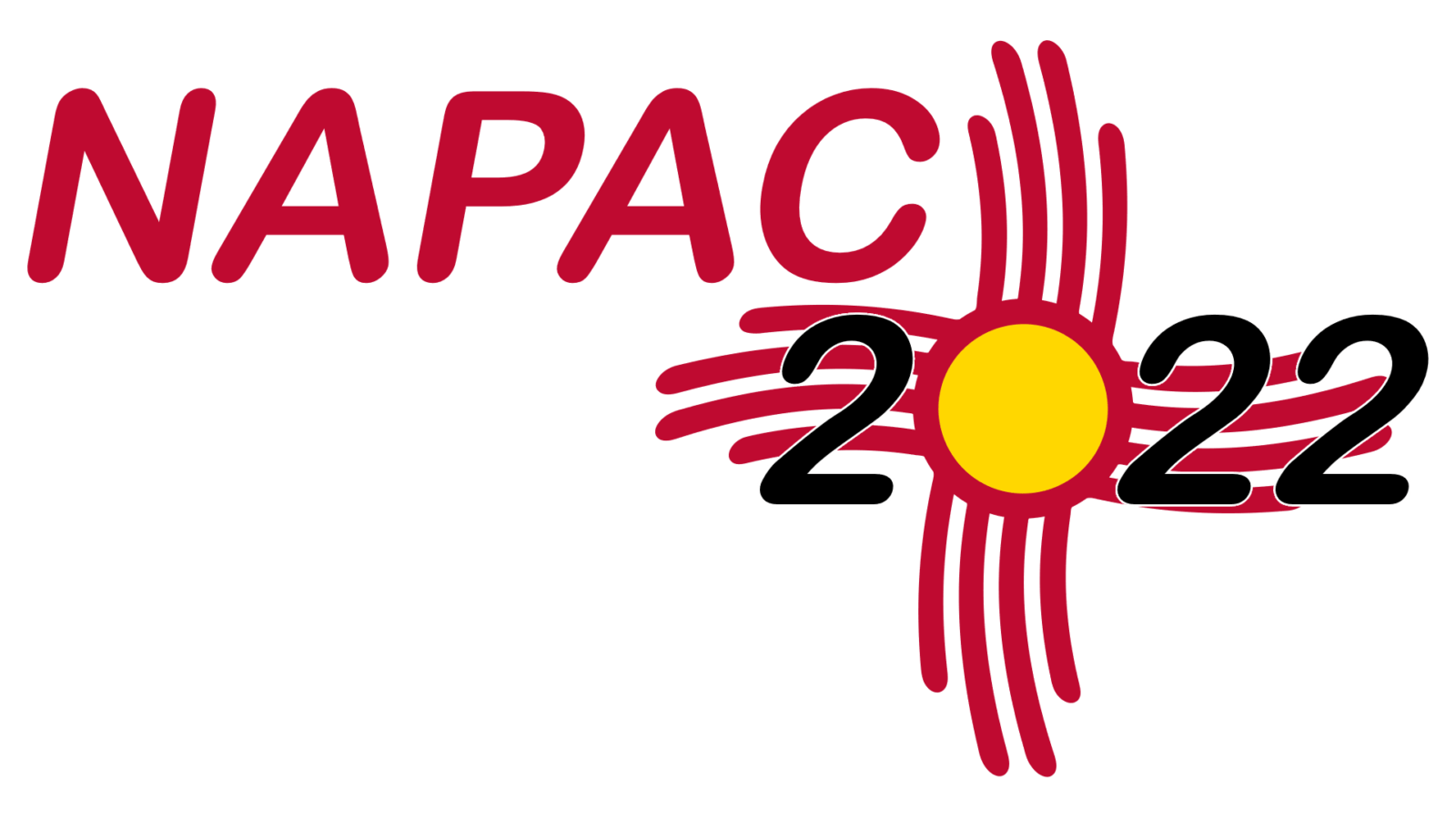Paper Submission – Submission Deadline is August 2
Submission of electronic files
Once the contribution has been prepared using the appropriate template according to the paper preparation guidelines, the author should submit a PDF made from this document (please make sure the fonts are embedded into the PDF file), the source file and all illustrations in its native format named according to the paper’s program code. For example, for paper MOPP001, the following files should be uploaded:
A PDF made from the paper:
- MOPP001.pdf (printing to PDF vs exporting to PDF from WORD is preferred)
Source files:
- MOPP001.docx – the WORD source file, or
- MOPP001.tex – the LaTeX source file, if LaTeX was used, or
- MOPP001.odt – the OpenOffice.org source file, if OOo was used
Figures:
- MOPP001f1.eps – EPS file containing figure 1 (uploaded as «other supporting file»)
- MOPP001f2.tif – TIFF file containing figure 2 (uploaded as «other supporting file»)
- etc.
Please verify compliance with paper preparation guidelines by using JACoW Word (docx) Validator at http://scan.jacow.org/upload prior to your submission. You can read more about the tool at https://www.jacow.org/Authors/CSEHelp.
Please use Reference Search tool (https://refs.jacow.org/) to find and format references to prior JACoW conferences.
Once all files are ready for submission, log in to your author account, choose the paper you are working on, and click on the file-upload link. Then upload all the requested properly named files.
Papers will be processed by the editorial team starting during the week before the conference. Authors will receive a mail indicating the status (accepted, request for proof-reading, or in some, re-submission of a new version) of their paper after processing and can also retrieve this information after login to the author account or, during the conference, from the paper status board installed near the author reception room.