INSTRUCTIONS FOR SUBMITTING PAPERS
IEEE ARGENCON Congress 2022 has selected the system “EasyChair” to deal with the publication of works.
This system will only manage the live cycle submission. The other aspects of the meeting (ex. The subscription) will be done with other systems online. In all cases, this site (i.e. where you read these lines at this moment) will have updated information on all the aspects of the meeting.
If you haven´t use EasyChair before, you must register before sending your paper. Please, click on “create a new account” and then follow the instructions. Then, you must validate the account following the instructions received in your e-mail.
Nevertheless, we have prepared some instructions to use the tool EasyChair.
USER’S REGISTRATION
Enter at https://easychair.org/conferences/?conf=ieeeargencon2022
EasyChair system must show a screen to enter accreditations. Be sure, that the Congress is the correct one, “IEEE ARGENCON 2022”
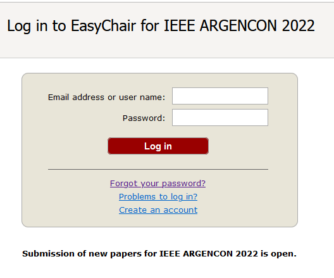
Please, go on with the following steps, depending on if you are registered or not, or if you are a new user.
If your email is already registered in EasyChair
Enter your credentials and click Log In. You will be taken to the conference selector, please read the section below on Uploading Article to Conference.
If you are a new user
Please, click on the link “Create an account” to register in the EasyChair system. If you do so you will enter the page of the user (Fig. 2). There you must pass the test CAPTCHA and complete a brief form with personal data. This ID will serve not only for ARGENCON 2022 but also for any other future event on this platform.
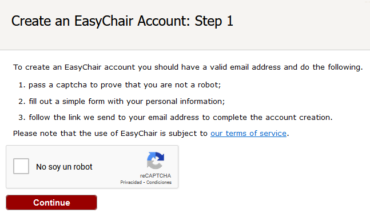
Finally, a link will be sent to your contact e-mail to validate the user. That link will lead you to the form in which you must complete the Name, Surname, Organization, Country, and enter a user password.
The terms of the EasyChair service should be accepted and then push the button “Create my account”. When the account is successfully created it will appear on the following screen.
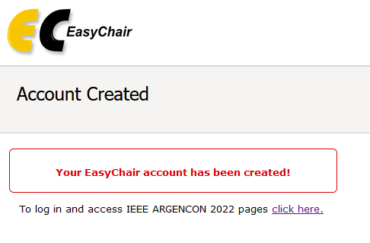
SUBMIT A PAPER TO THE CONGRESS
Once the account is created you must use the link to submit the paper to send to Congress. Enter in https://easychair.org/conferences/?conf=ieeeargencon2022
Providing the correct credentials, the system will show the following image.

Must be selected the option “make a new submission” to submit the paper.
Later, a new window is open to select the track to which the paper is submitted.
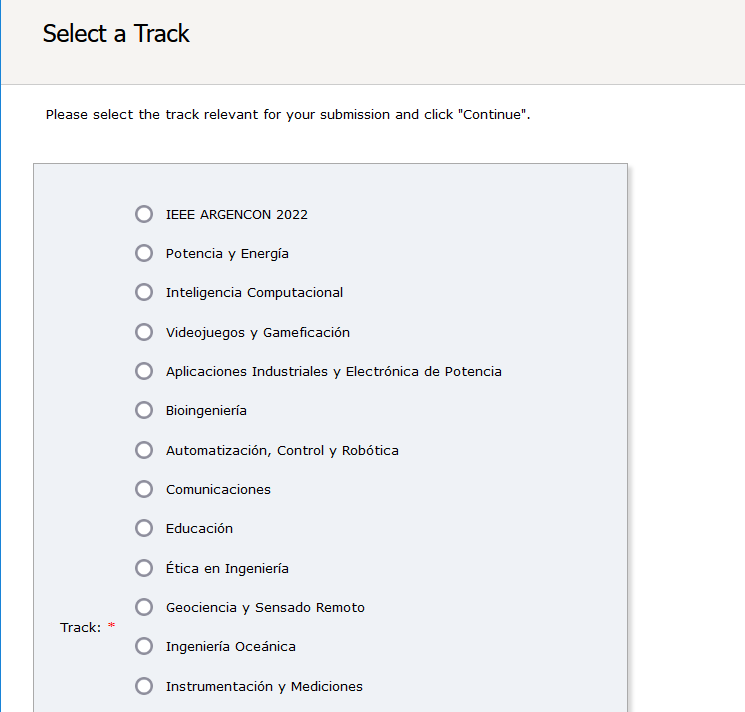
Select the Track and then “Continue”
Author’s data will be completed here (there are three open fields, but more can be added if it is necessary, click in “click here to add more authors”.
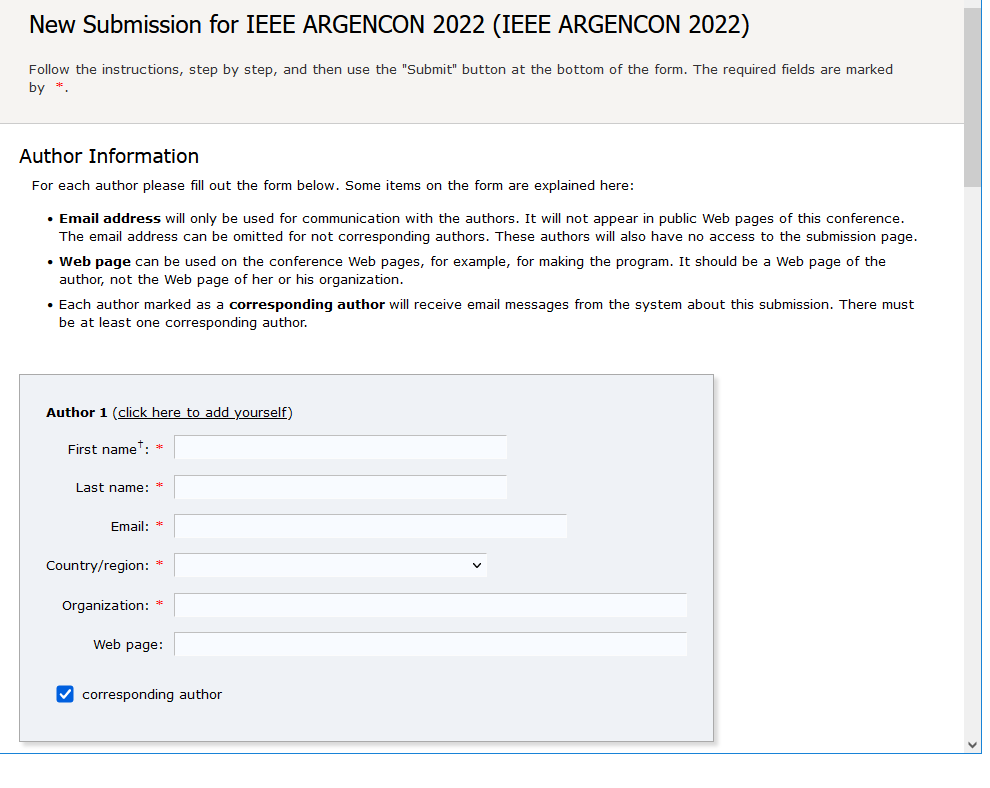
The title, abstract, and keywords must be one per line, the paper must be added where it says “Paper” clicking in “Examine”.
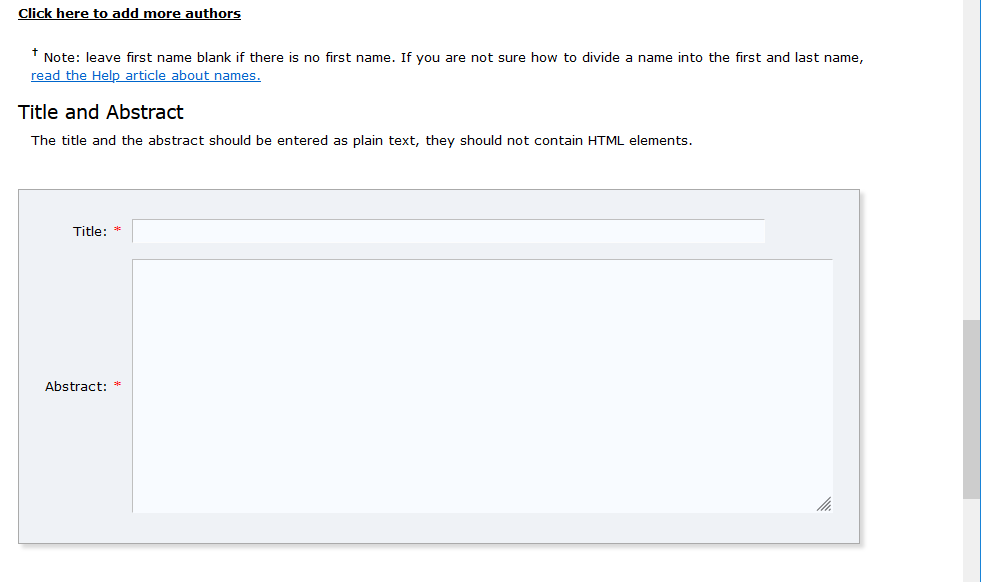
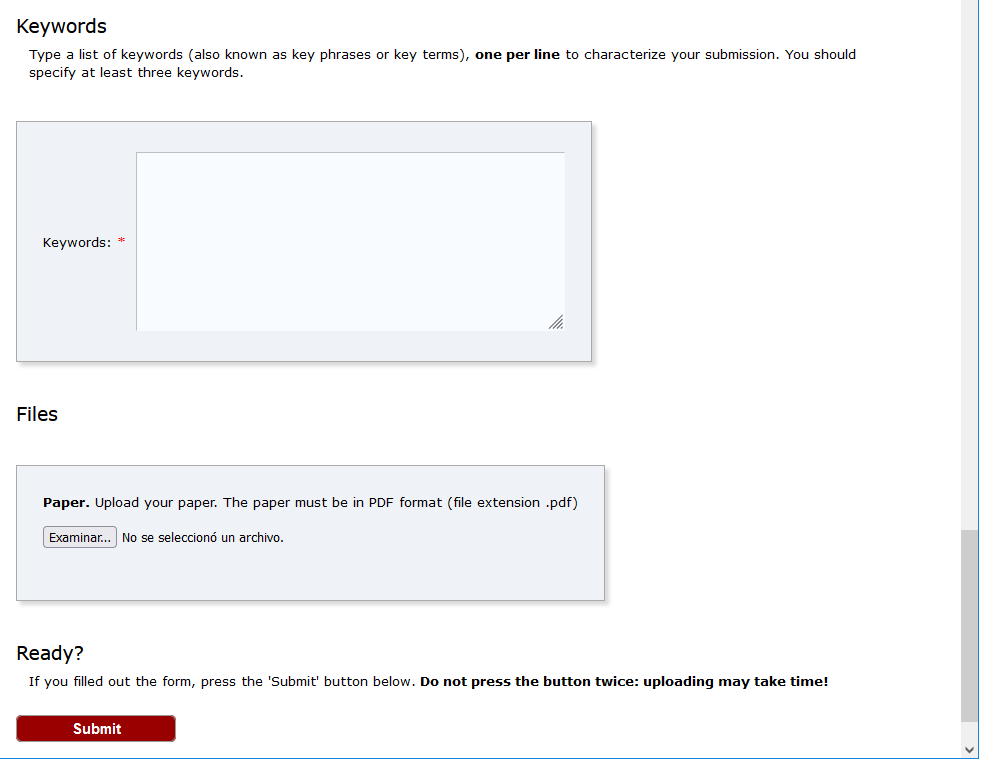
Finally, “submit” button must be clicked.
The following screen shows that the paper was correctly attached.
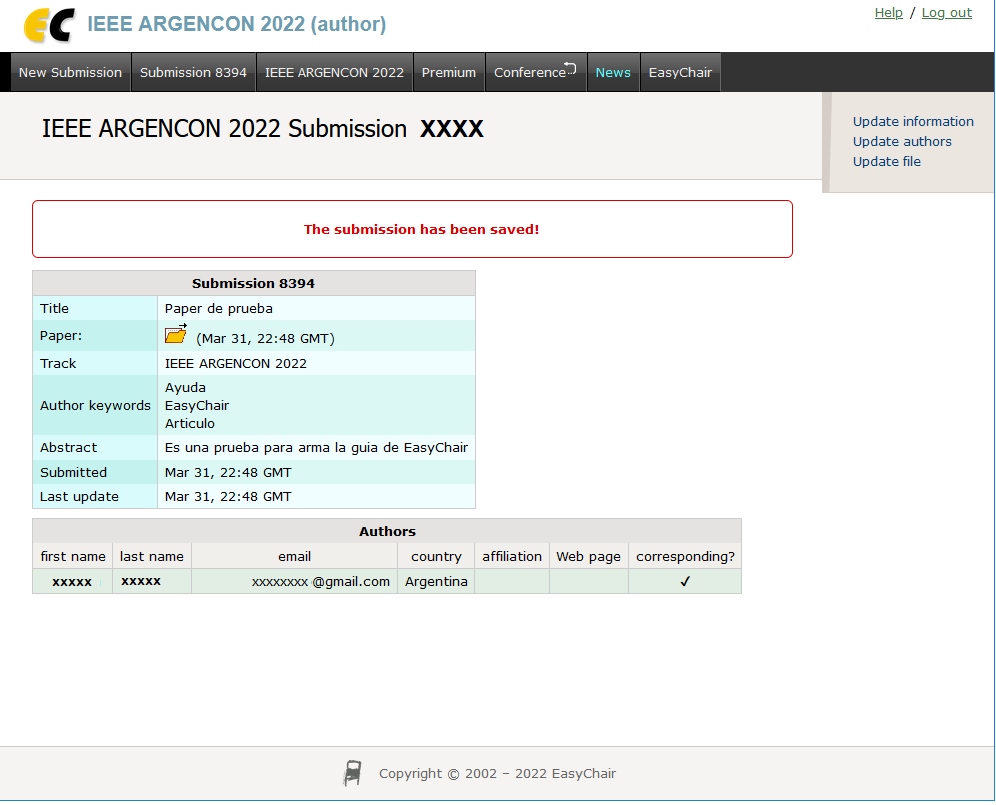
Authors will be able to modify information about the paper, add authors or update the file until the date of sending technical papers.
Besides, the author will be able to submit new papers clicking the superior button “New submission”
